The new dashboard interface is live and it’s a big step forward.
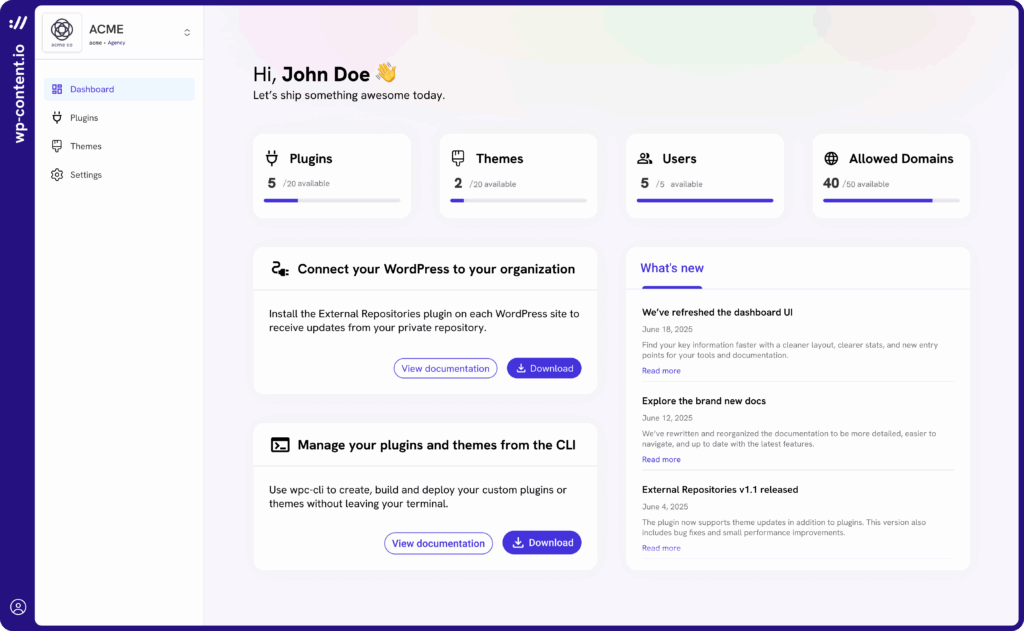
We’ve redesigned it from the ground up to offer a clearer, more structured experience right from the moment you log in. You’re now greeted with your name, a short motivational sentence, and quick access to essential stats like plugins, themes, users, and allowed domains.
We’ve also added shortcut cards to help you connect your WordPress sites, manage your repositories with WPC-CLI, and dive into the documentation right where you need it, no more digging. And with the new “What’s new” section, you’ll never miss an important product update or article from the wp-content.io blog.
This redesign has been in our roadmap since the early days. The initial dashboard was functional, but very bare-bones it lacked structure, visual hierarchy, and helpful context. Now that wp-content.io is growing, we wanted the first screen users see to reflect the product’s maturity.
We also wanted to improve the onboarding experience: by showing the right links, documentation, and usage stats up front, it’s easier to get started especially for agencies onboarding multiple users or clients.
More improvements will follow (including customizations), but this first refresh lays the foundation for a better experience.
Alongside the visual overhaul, we’ve added a few quality-of-life enhancements:
These smaller updates help support a smoother experience, especially for teams managing multiple environments.
The new dashboard interface is now live for everyone.
Just head over to dashboard.wp-content.io and check it out!