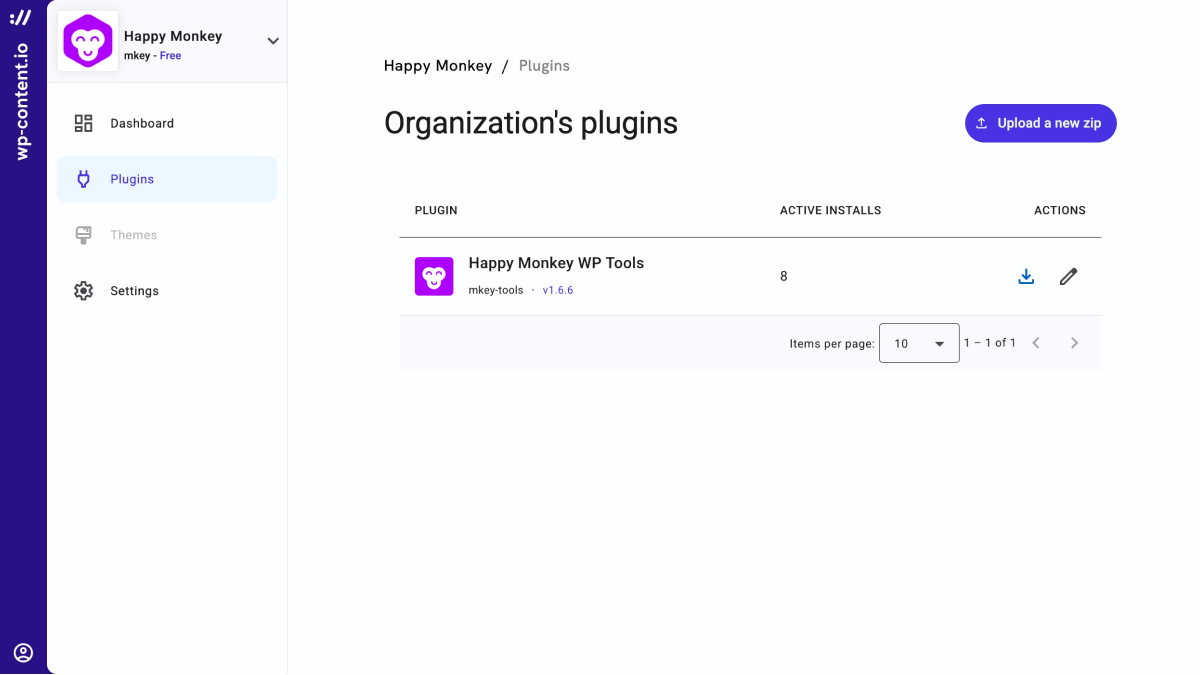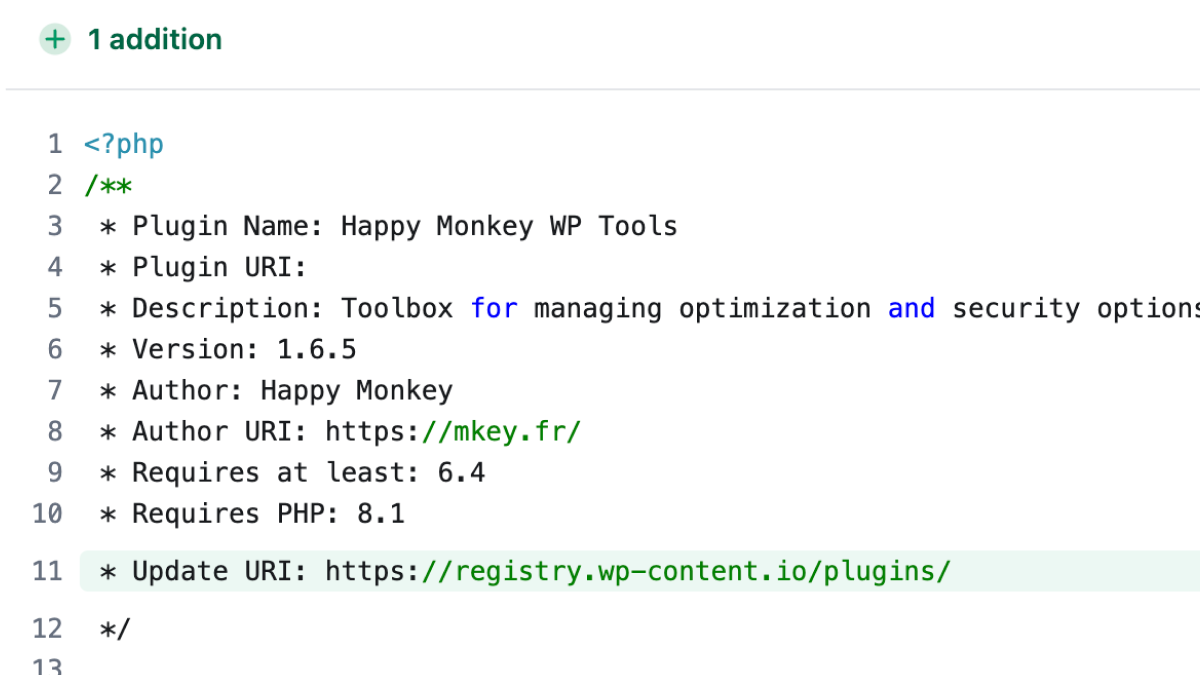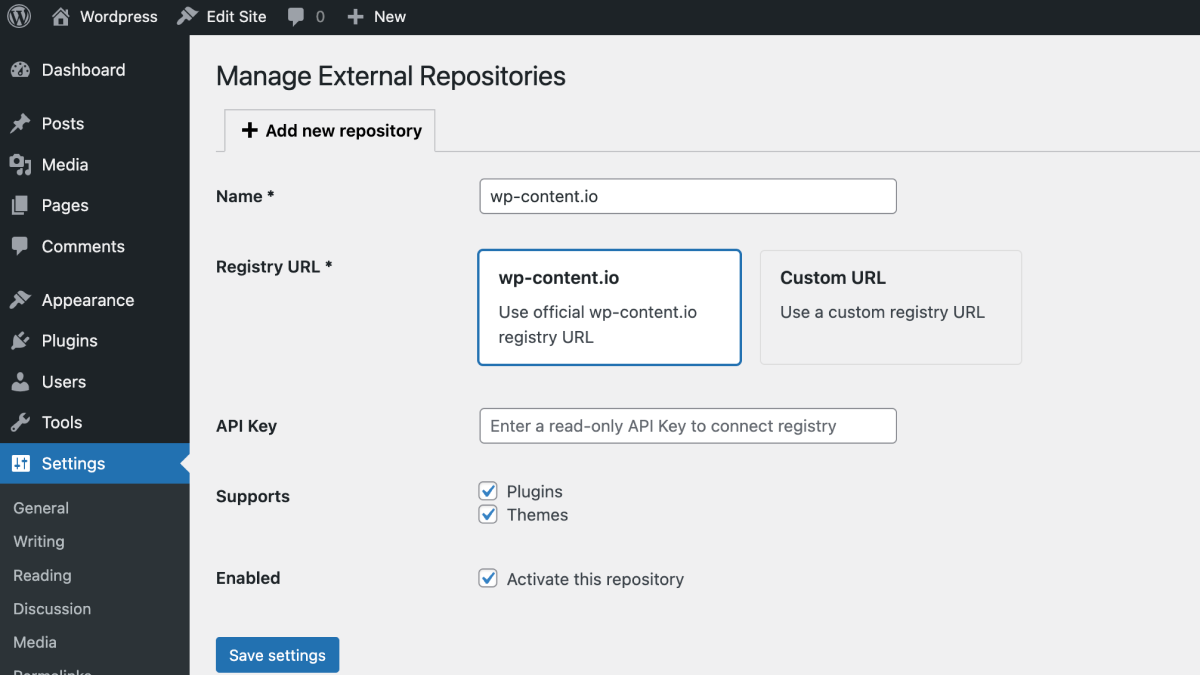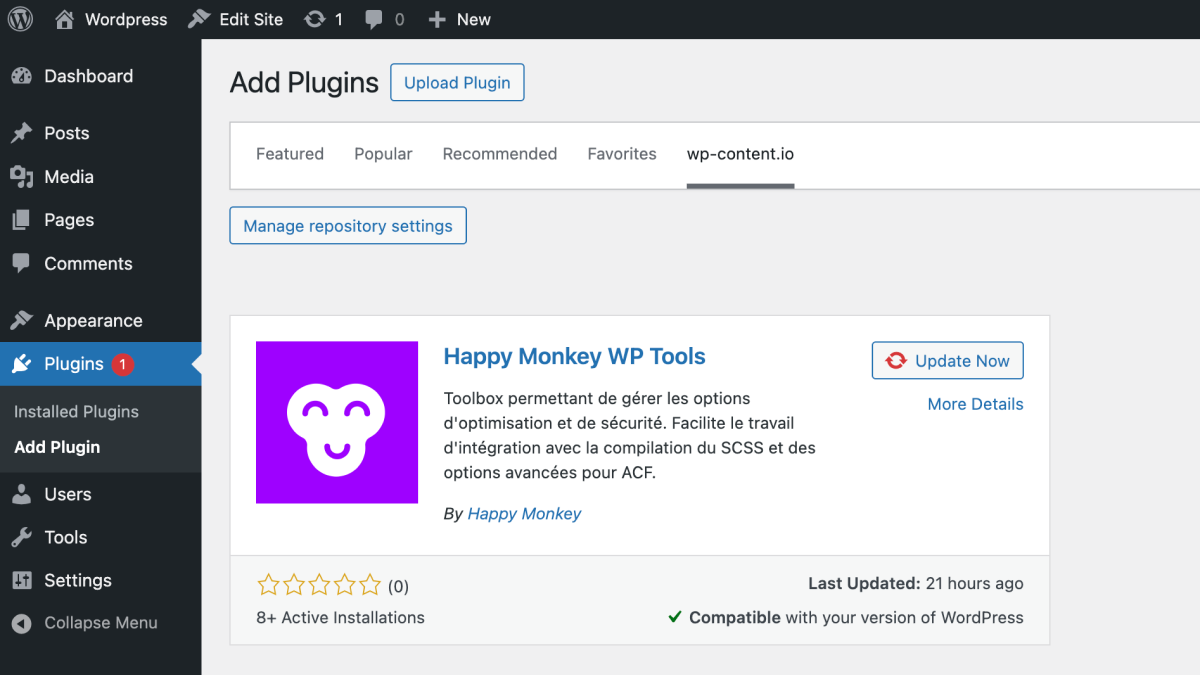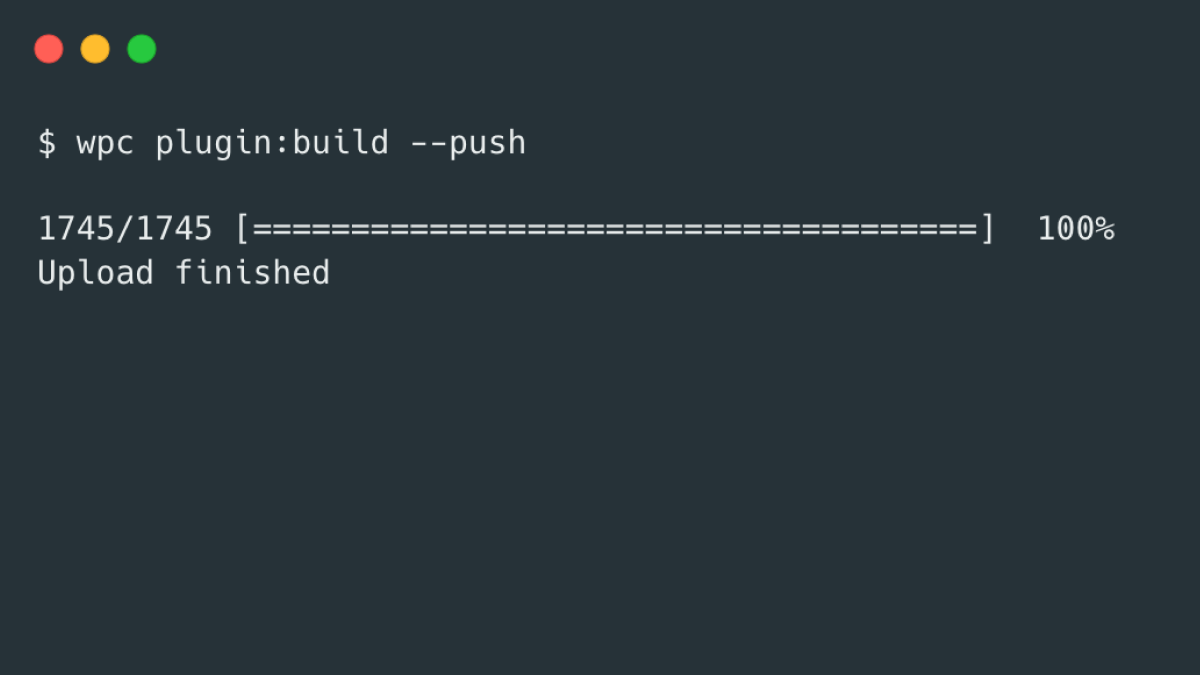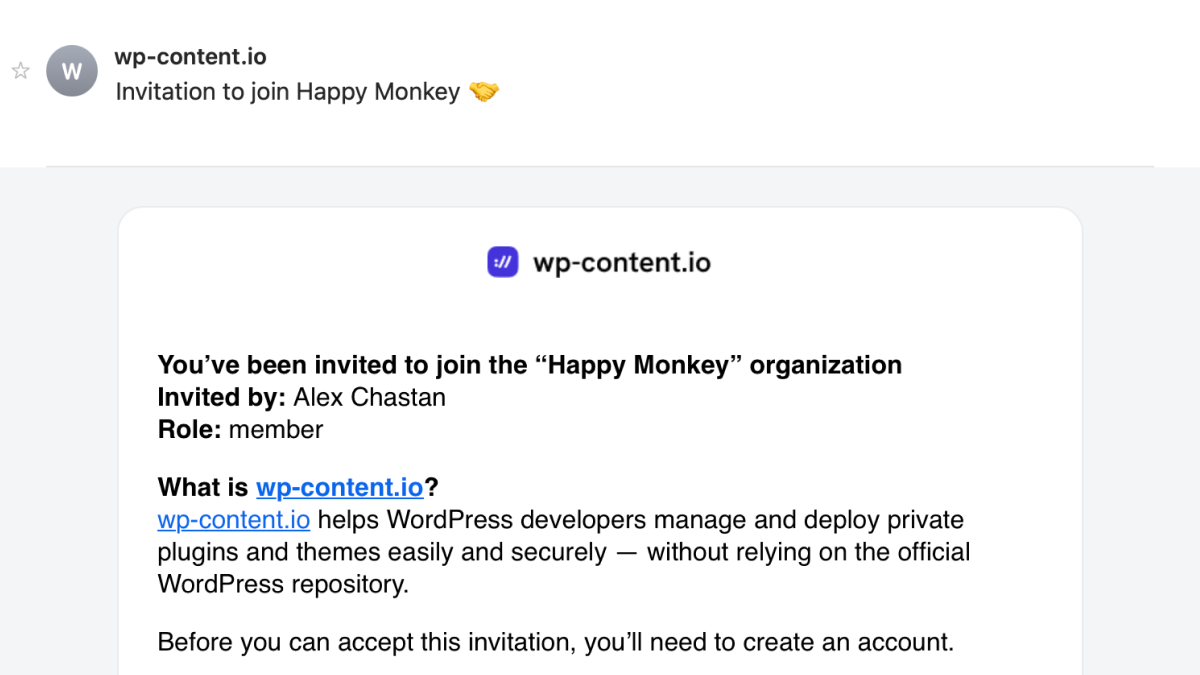Yes. You don’t need to modify your codebase or include external libraries. Just add a single line in your plugin header, and you’re ready to deploy.
Build. Deploy. Update.
Securely manage, deploy, and update your private WordPress code natively, without any complex setup.